
Sean Walker
2020-09-23

This took me a quick minute, but it was pretty easy and you don’t even need any special OBS software!
Here’s how to do it.
Make two shapes in something like figma or sketch, one that is a rectangle the resolution of your camera, make that one transparent. Another that is a circle whatever color you want, that’s where the camera will go, it should look like this:
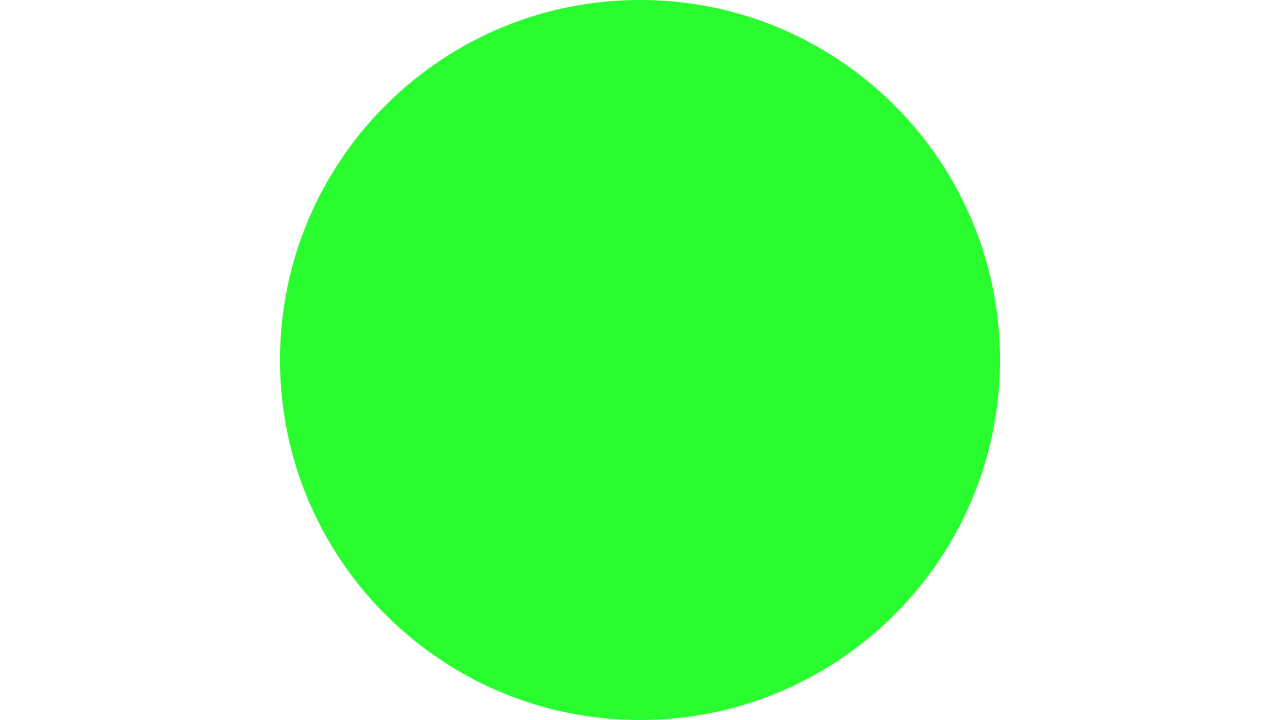
Notice the transparent 1280x720 rectange behind the green circle that matches the resolution of my webcam.
Now, back in OBS:
Video Capture Device source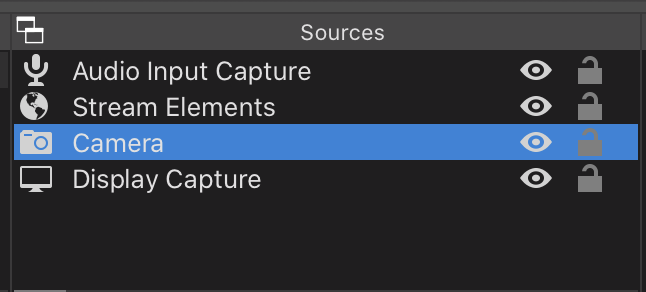
Filters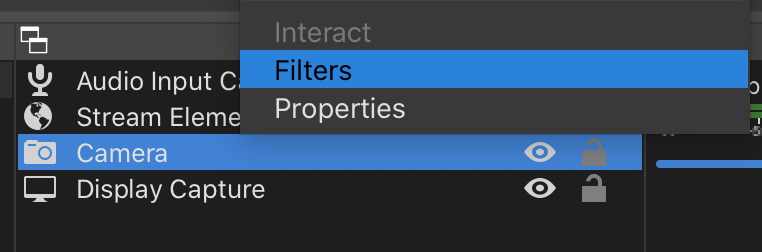
+ in the new window, then click Image Mask/Blend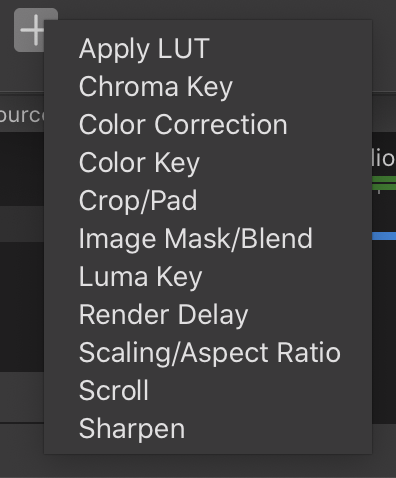
Alpha Mask (Alpha Channel)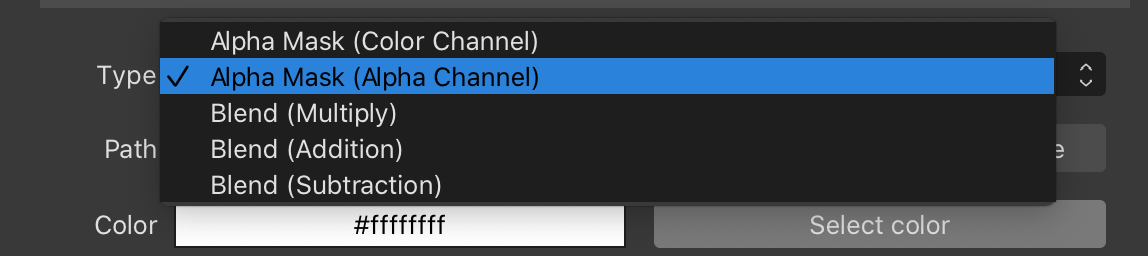
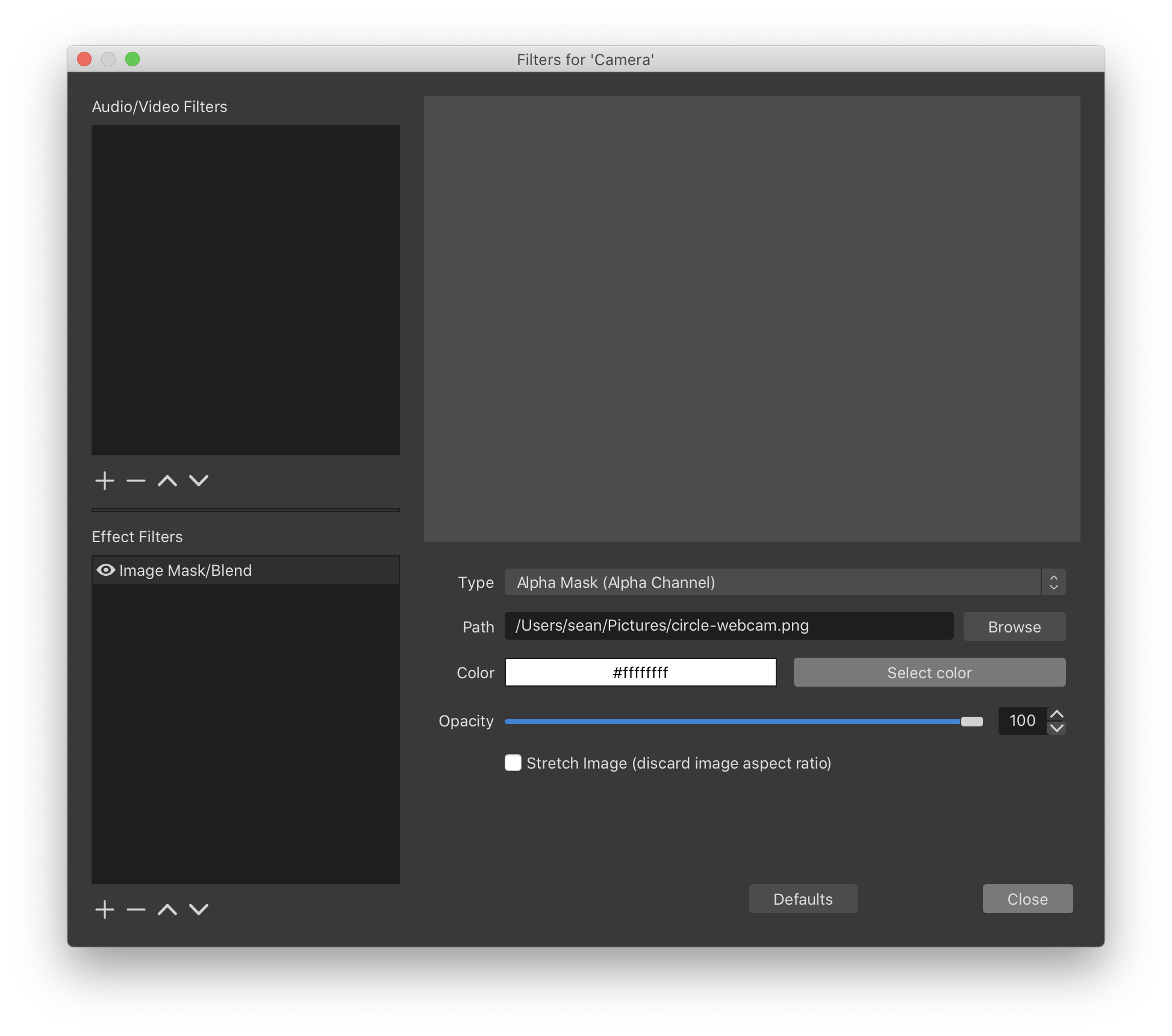
That’s all there is to it. It’s kind of a lot of steps, but if you’re determined to have a circle image as your webcam in OBS, you can do it!